A Step-by-Step Guide to Opening a Demo Forex Account on Coinexx.com
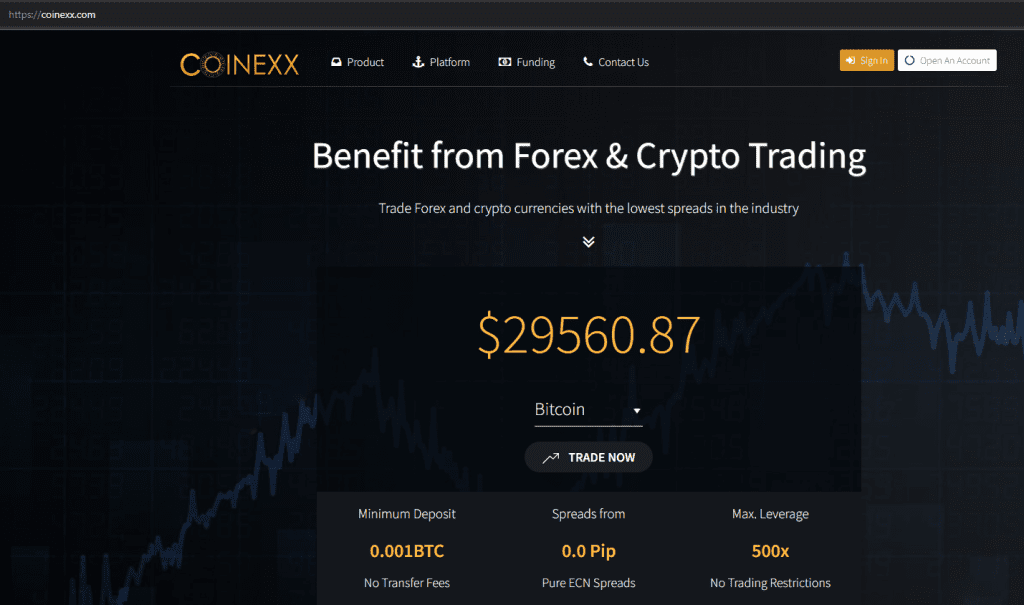
Are you a beginner eager to dip your toes into the world of forex trading? Starting out with a demo account can be a fantastic way to gain experience and confidence without risking your hard-earned money. Coinexx.com offers a user-friendly platform to kickstart your trading journey. In this guide, we’ll walk you through the process of opening a demo forex account on Coinexx.com, from setting up your account to connecting to the MetaTrader 4 platform.
Step 1: Accessing Coinexx.com
- Open Your Browser: Launch your preferred web browser (e.g., Chrome, Firefox, Safari) on your computer or mobile device.
- Navigate to Coinexx.com: In the address bar, type “www.coinexx.com” and press Enter to access the official Coinexx website.

Step 2: Setting Up Your Free Account
- Locate the ‘Register’ Button: On the Coinexx homepage, look for the ‘Register’ or ‘Open Account’ button. Click on it to begin the registration process.
- Fill in Your Details: Provide the required information, including your email address, full name, country of residence, and phone number.
- Agree to Terms and Conditions: Carefully read and accept Coinexx’s terms and conditions.
- Verify Your Email: Coinexx will send you a verification email. Click the link provided in the email to confirm your account.
Step 3: Increasing Your Demo Account Balance
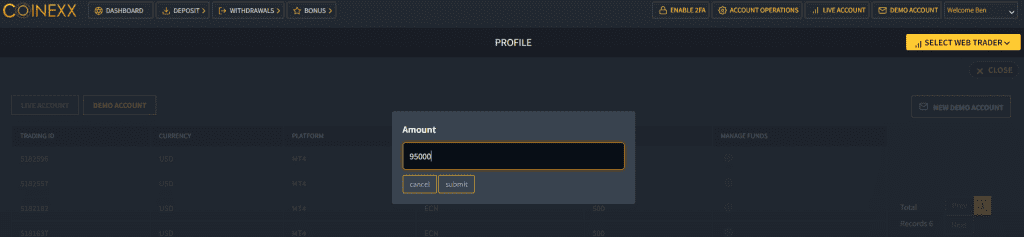
Step 4: Choosing the MetaTrader 4 Platform
- Select ‘Trading Platforms’: Navigate to the ‘Trading Platforms’ section on the Coinexx website.
- Choose MetaTrader 4: Select the MetaTrader 4 (MT4) platform. MT4 is a popular trading platform that offers a wide range of features and tools for traders.
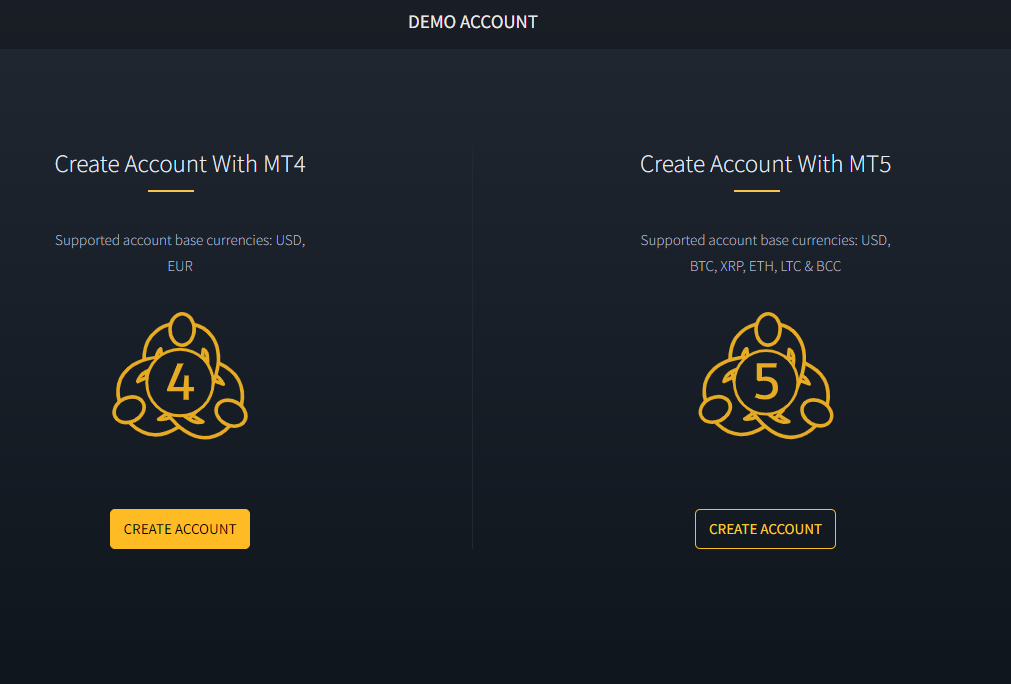
Step 5: Downloading and Connecting to MetaTrader 4 Branded by Coinexx
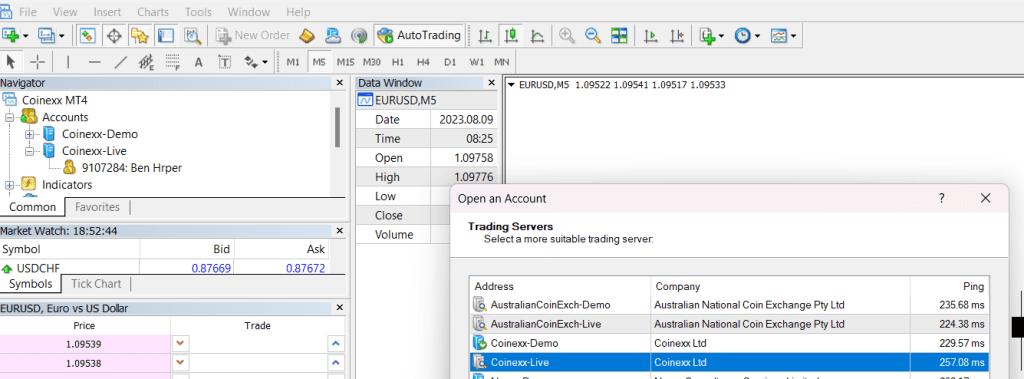
- Download MT4: Click the download link provided for the MetaTrader 4 platform branded by Coinexx. This version is customized to seamlessly integrate with Coinexx services.
- Install the Platform: Once downloaded, run the installation file and follow the on-screen instructions to install MetaTrader 4 on your device.
- Launch MT4: Open MetaTrader 4 from your computer’s applications or programs.
- Adding Your Demo Account: In the platform, click on ‘File’ in the top-left corner and select ‘Open an Account.’ Choose ‘Demo’ as the account type and enter your login credentials provided by Coinexx when you registered.
- Connect to the Demo Server: In the ‘Server’ field, choose the appropriate Coinexx demo server from the drop-down menu. This server information will be provided by Coinexx.
- Login: Enter your login credentials (username and password) and click ‘Login.’
Congratulations! You’ve successfully opened a demo forex account on Coinexx.com and connected it to the MetaTrader 4 platform. Now you can explore the platform, practice trading strategies, and build your confidence before you take the next step into live trading.
Remember, demo trading is a valuable tool for learning and practicing, but it’s essential to transition to live trading with caution and a well-developed trading plan once you’re ready. Happy trading!

