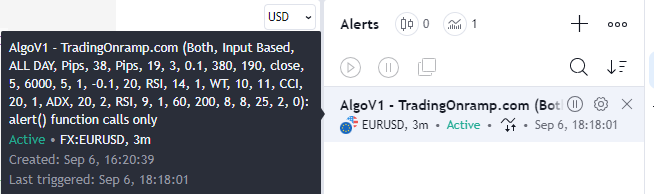If you are using our automated trading strategy script AlgoV1 on TradingView, this article will guide you on how to take the next step towards trading automation and set up trade alert signals from TradingView using webhooks.
The first step is to configure your strategy file with the exact settings you want to automate. Make sure the following settings are all correct and matching your strategy:
- Currency Pair / Symbol (i.e. EURUSD)
- Time Frame (i.e. 3M)
- Stop Loss & Take Profit (i.e. 4, 8)
- Lot Size / Qty (i.e. .1)
- Market Session (i.e. London)
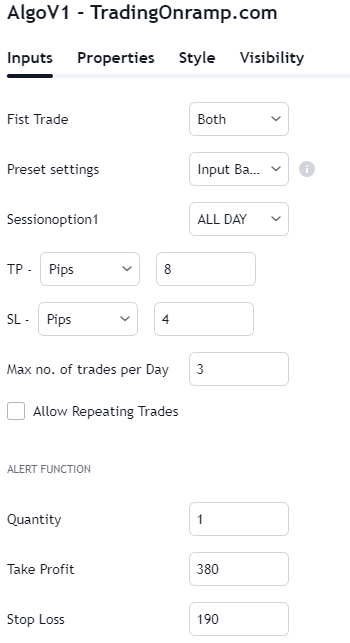
Once your settings are verified and saved (make sure you save your layout so you can return to the page in the future and watch your chart as trades playout), create an alert in the alert window.
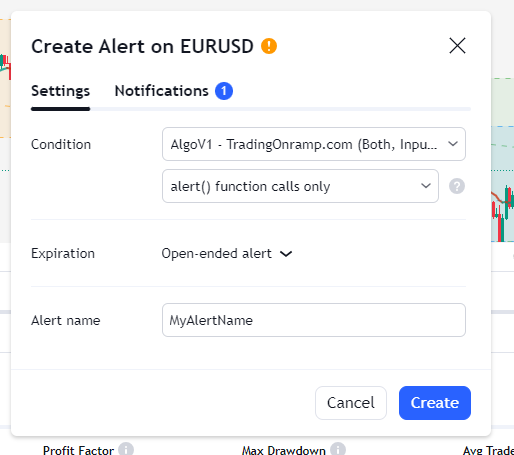
Update your notification settings with your custom Webhook URL:

Save your alert and verify the settings in the alert window