The more comfortable and familiar you are with your trading environment, the more you can focus on trading successfully in the moment. Please familiarize yourself with TradingView interface as much as possible so you know how to get it to display precisely as you desire.
Connecting A Broker on TradingView
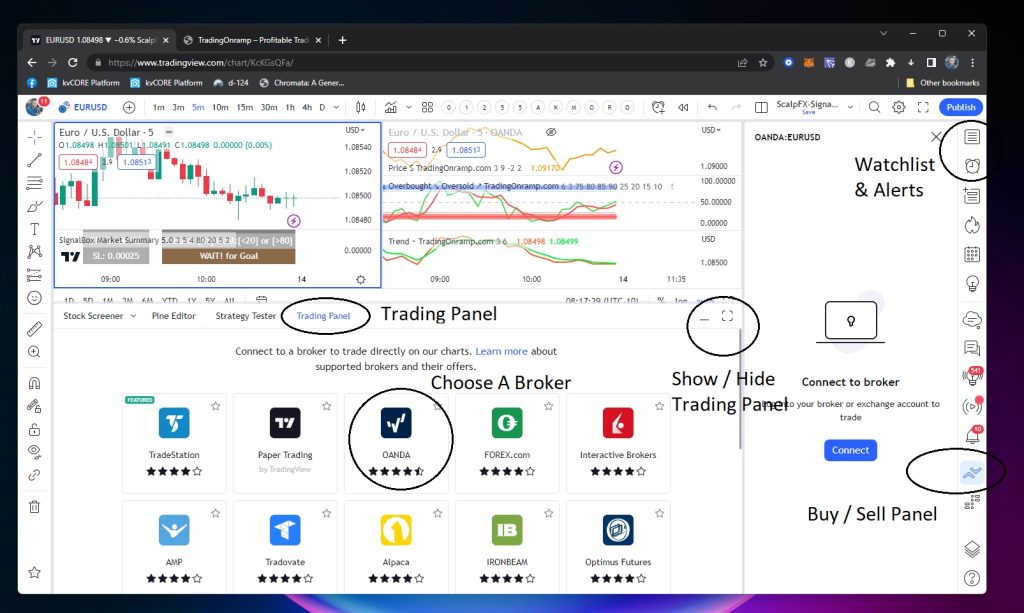
Connected Account, Ready To Open A Position
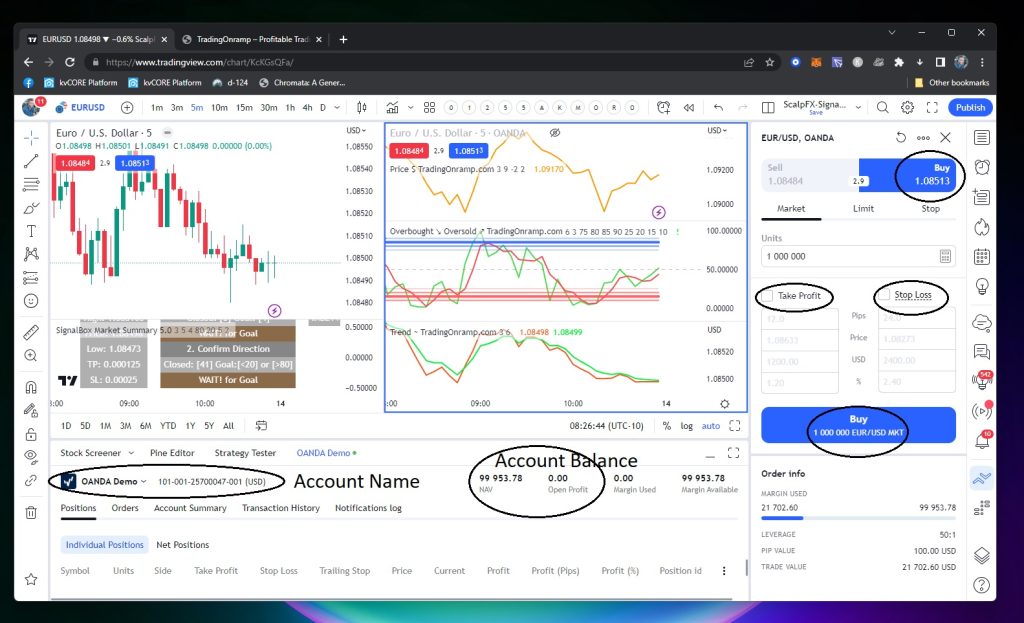
TradingView is a popular online platform that provides advanced charting tools and allows users to analyze financial markets. It also offers trading capabilities through its trading panel and order panel. Here’s a brief summary of their functionalities:
- Trading Panel: The trading panel in TradingView is a section of the platform that enables users to manage their trades and interact with the market. It typically appears alongside the chart and provides essential information and controls for executing and monitoring trades.
Key features of the trading panel include:
- Market Data: It displays real-time price quotes for the selected financial instrument, including bid and ask prices, as well as the current spread.
- Order Types: Users can select from various order types such as market orders (buy/sell at the current market price), limit orders (buy/sell at a specified price or better), stop orders (execute a trade when the price reaches a specified level), and more.
- Position Management: Users can view and manage their open positions, including details like entry price, quantity, and profit/loss.
- Trade History: It provides a record of previous trades executed by the user, including entry and exit points, profit/loss, and timestamps.
- Account Information: Users can access their account balance, equity, margin requirements, and other relevant account details.
- Order Panel: The order panel is a component within the trading panel that allows users to input specific parameters when placing orders. It provides a user-friendly interface for configuring trade settings.
Key functionalities of the order panel include:
- Order Quantity: Users can specify the amount or quantity of the financial instrument they wish to trade.
- Order Price: It allows users to set the desired price at which they want to enter or exit a trade.
- Order Duration: Users can define the duration for which the order remains active, such as day orders (valid until the end of the trading day) or Good ‘Til Canceled (GTC) orders that persist until manually canceled.
- Additional Settings: Users can set additional parameters like stop-loss and take-profit levels to manage risk and automatically close positions when certain conditions are met.
- Order Confirmation: Once all the parameters are defined, the order panel typically provides a final review of the order details before it is submitted to the market for execution.

