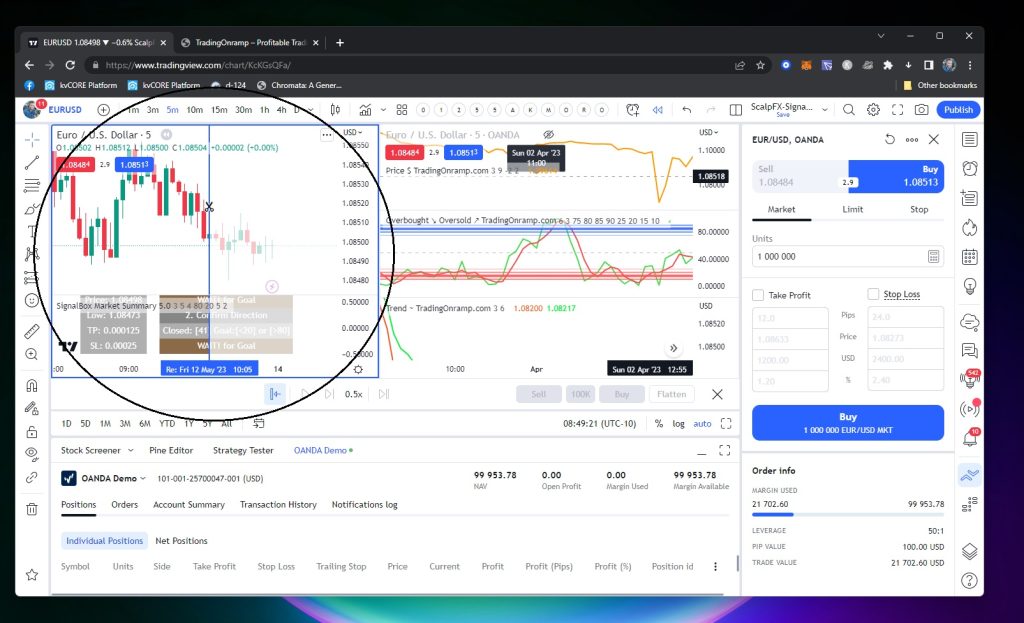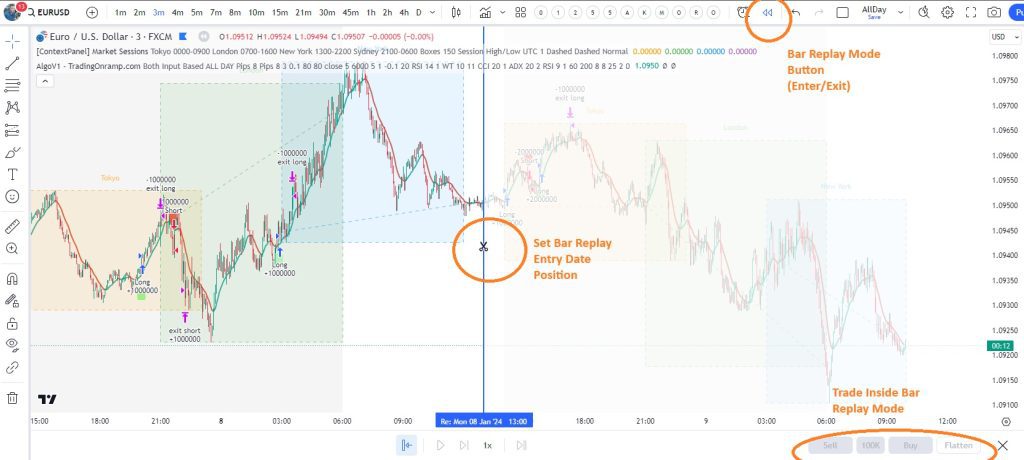How to use TradingView Bar Replay Mode and trade historical data for practice in your demo account.
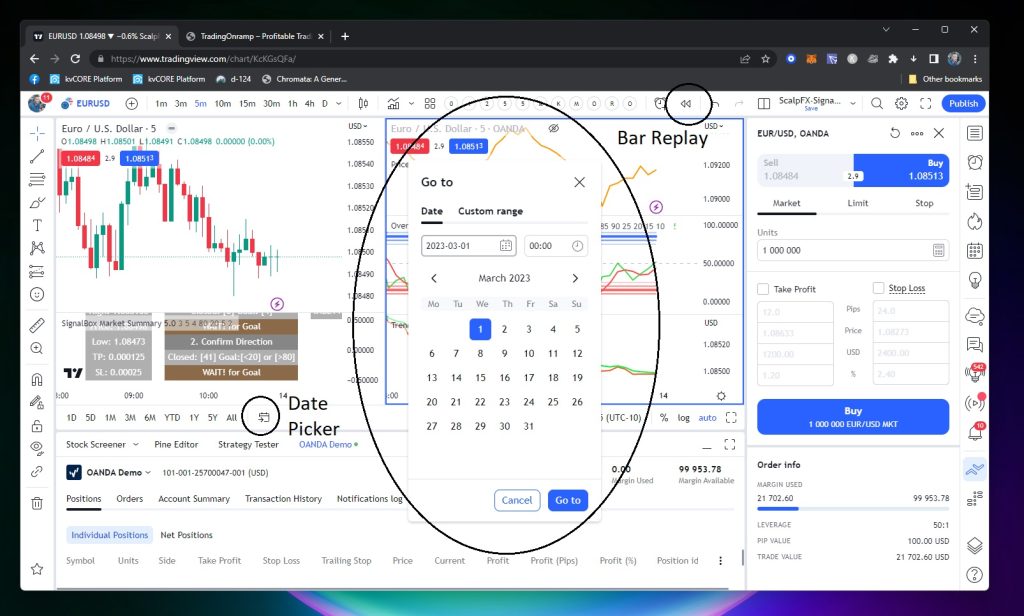
TradingView’s date picker button and bar replay mode are useful features that enhance the platform’s functionality for traders and analysts. Here’s a brief description of each:
- Date Picker Button: The date picker button in TradingView allows users to quickly and easily select a specific date or time range for their analysis on the chart. It typically appears as a button with a calendar icon or a date range indicator.
Key features of the date picker button include:
- Selecting Date Range: Users can click on the date picker button to open a calendar or dropdown menu, where they can choose a specific date or define a range of dates.
- Zooming In/Out: Once a date or range is selected, the chart automatically adjusts to display the selected time period, zooming in or out as necessary to focus on the desired data.
- Customization: Depending on the TradingView subscription plan, users may have additional options to customize the date picker button, such as choosing different timeframes (e.g., days, weeks, months) or using specific shortcuts (e.g., last 30 days, current week).
The date picker button is a convenient tool for navigating historical data and performing analysis on specific time periods within the chart.
- Bar Replay Mode: Bar replay mode is a powerful feature in TradingView that allows users to simulate real-time market conditions by replaying historical price data. It enables traders to practice and test their strategies in a controlled environment using past market data.
Key features of bar replay mode include:
- Historical Data Playback: Users can choose a specific date or time range and replay the market data as if they were trading in real-time during that period.
- Variable Playback Speed: Traders can adjust the playback speed, allowing them to observe price action in slow motion or accelerate the simulation to quickly cover extended periods.
- Trade Simulation: While in bar replay mode, users can place simulated trades, including market orders, limit orders, and stop orders, to test their strategies and analyze potential outcomes.
- Strategy Evaluation: Traders can assess the performance of their trading strategies by reviewing how their trades would have executed during the simulated period, including entry and exit points, profit/loss, and other relevant metrics.
Bar replay mode is an invaluable tool for traders to refine their strategies, gain experience, and analyze historical market behavior without the risks associated with live trading.
These features, the date picker button, and bar replay mode contribute to the comprehensive functionality of TradingView, empowering users to analyze historical data effectively and refine their trading approaches.