Simplify Account Opening and Broker Connection with MT4 Desktop Version
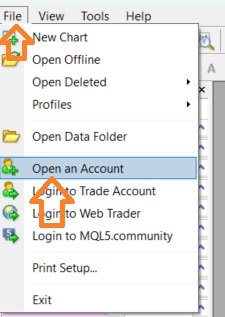
MetaTrader 4 (MT4) is widely regarded as one of the most popular and reliable trading platforms in the financial industry. It offers a comprehensive range of features and tools to assist traders in executing trades effectively. Among its numerous functionalities, the “Open an Account” feature, located under the File menu, simplifies the account opening process and allows users to connect to their preferred brokers. Furthermore, traders can even connect to custom brokers by utilizing the “Scan” functionality within the platform. In this article, we will explore how to leverage these features to seamlessly open an account and connect to a custom broker using MT4 Desktop Version.

Step 1: Accessing the “Open an Account” Feature
To get started, launch your MT4 Desktop Version and locate the “File” menu at the top-left corner of the platform’s interface. Click on it to reveal a drop-down menu containing various options. Among these options, you will find “Open an Account.” Select this option to proceed.
Step 2: Exploring the Available Brokers
After clicking on “Open an Account,” a new window will appear, displaying a list of brokers supported by the MT4 platform. These brokers are pre-configured, making it easy for you to choose one with which you already have an account or wish to open an account. Selecting a broker from this list allows you to connect to the broker’s trading server quickly.
Step 3: Scanning for a Custom Broker
If you cannot find your broker in the pre-configured list, don’t worry. MT4 Desktop Version offers a “Scan” functionality that enables you to search for a custom broker. To utilize this feature, click on the “Scan” button located within the “Open an Account” window.
Step 4: Configuring Connection Parameters
Upon clicking “Scan,” MT4 will initiate a search for available brokers. The platform will scan your computer and network to identify any potential brokers not listed in the pre-configured broker selection. Once the scan is complete, a list of custom brokers will be displayed, allowing you to choose the desired broker connection.
Step 5: Connecting to a Custom Broker
After selecting your custom broker from the list, you will need to provide the necessary connection details, including the broker’s server address, port number, and any other required login credentials. It’s important to obtain this information from your broker beforehand to ensure a seamless connection. Once you have entered the necessary details, click on the “Next” button to proceed.
Step 6: Completing the Account Opening and Connection Process
In the final step, you will be prompted to enter your account details or create a new account if you haven’t already done so with your custom broker. Fill in the required information, such as your account number, password, and other relevant details. After confirming the accuracy of the entered information, click on the “Finish” button to finalize the account opening and broker connection process.
The “Open an Account” feature in MT4 Desktop Version streamlines the account opening process and facilitates easy connections to a wide range of pre-configured brokers. Furthermore, the platform’s “Scan” functionality empowers users to connect to custom brokers by simply scanning their computer and network for available options. By following the steps outlined above, traders can effortlessly open an account and connect to their preferred brokers, enhancing their trading experience with the robust features offered by MT4 Desktop Version.

