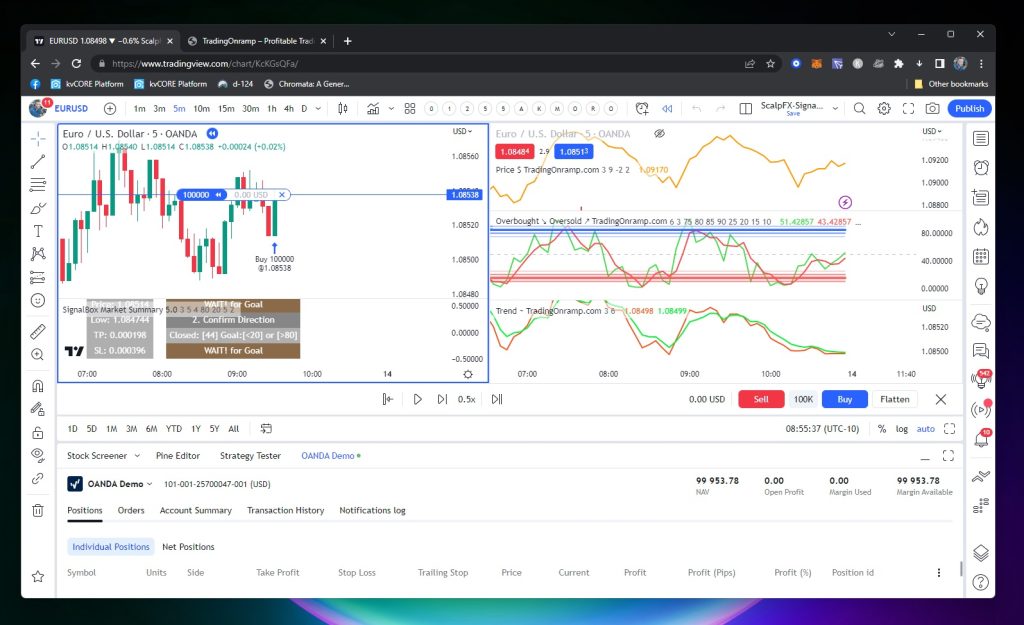
To demo trade, buy, and sell in a demo account using TradingView’s bar replay mode, follow these steps:
- Access Bar Replay Mode: Ensure that you have access to TradingView’s bar replay mode. This feature may vary depending on your subscription plan or the broker you are using. If available, you should be able to find the bar replay mode option in the charting interface.
- Select a Date or Time Range: Choose the specific date or time range you want to replay. This could be a historical period you wish to analyze or practice trading strategies on. Use the date picker button or other available tools to set the desired timeframe.
- Activate Bar Replay Mode: Enable the bar replay mode to start the simulation. This option is usually found in the charting interface or as a dedicated button. Once activated, the chart will display historical price data, and you’ll be able to simulate trading as if it were occurring in real-time.
- Place Demo Trades: To simulate buying or selling, you can place demo trades using the following steps:a. Identify Entry Points: Analyze the chart and identify the price level or condition that triggers your desired entry point. This could be based on technical indicators, support and resistance levels, or any other trading strategy you wish to apply.b. Place Buy or Sell Orders: Use the order panel or trading panel provided by TradingView to place simulated trades. Enter the desired quantity, order type (market, limit, stop), and any other relevant parameters.c. Monitor the Trade: Once you place a trade, monitor its progress. The chart will simulate the movement of prices according to the historical data. Keep an eye on your position and evaluate how the trade would have performed based on your strategy.d. Adjust Stop Loss and Take Profit: If desired, set stop-loss and take-profit levels to manage risk and automatically close positions based on predefined conditions. Modify these levels as needed during the simulation.
- Review Trade Results: After executing your simulated trades, analyze the outcomes. Assess the profitability, drawdowns, and other performance metrics based on the historical data you replayed. This will help you evaluate the effectiveness of your trading strategies in that specific market scenario.
Remember, demo trading in bar replay mode allows you to practice without real-world consequences, helping you gain experience and refine your trading skills. It’s a valuable tool to test strategies and understand how they would have performed in past market conditions.

