In this article, we will explain where to find and how to load “invite-only scripts” on TradingView.

In order to get invite only scripts on TradingView, please verify that you have an active paid account on TradingView.
After you have confirmed that you have an active pro account on TradingView, you will need to request script access from the script author. If you are requesting access to one of our private scripts, you may email us at ben@tradingonramp.com.
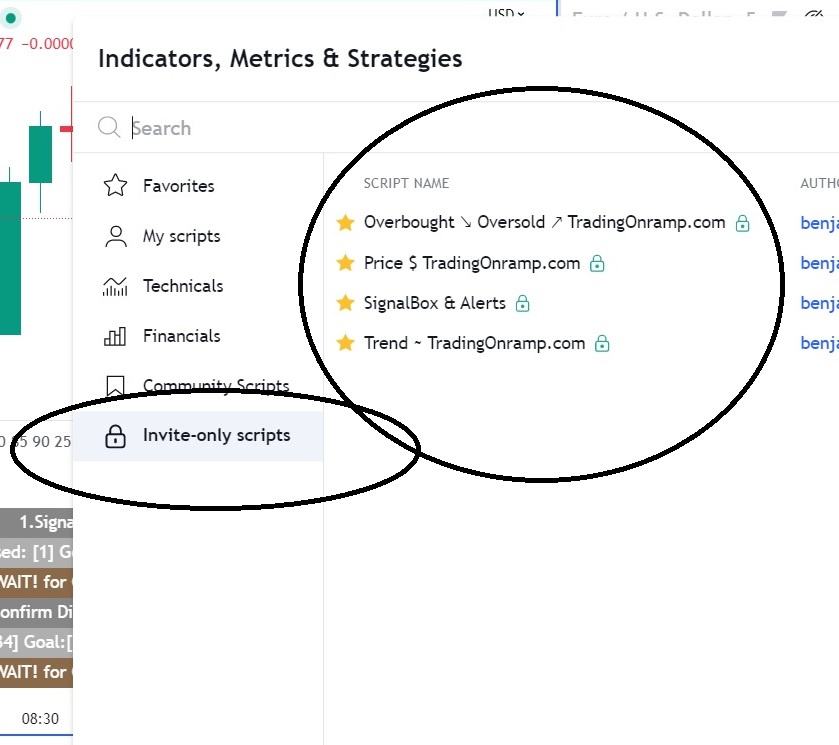
To access and load invite-only private scripts on TradingView, follow these simplified steps:
- Contact the author: Reach out to the author of the invite-only private script and request access. They will provide instructions or an invitation to join their trading group or community.
- Obtain the script: Once you have been granted access, the author will share the script code or provide a link to download it.
- Install the script: Log in to your TradingView account. On the TradingView platform, navigate to the “Scripts” section and look for an option to import or install scripts.
- Load the script: Follow the instructions provided by the author or the platform to load the script. This typically involves copying and pasting the script code or importing the downloaded file.
- Apply the script: Once the script is installed, go to the charting section and open a chart. Look for an option to apply indicators or scripts and select the invite-only private script from the list.

