Bar Replay Mode Explained
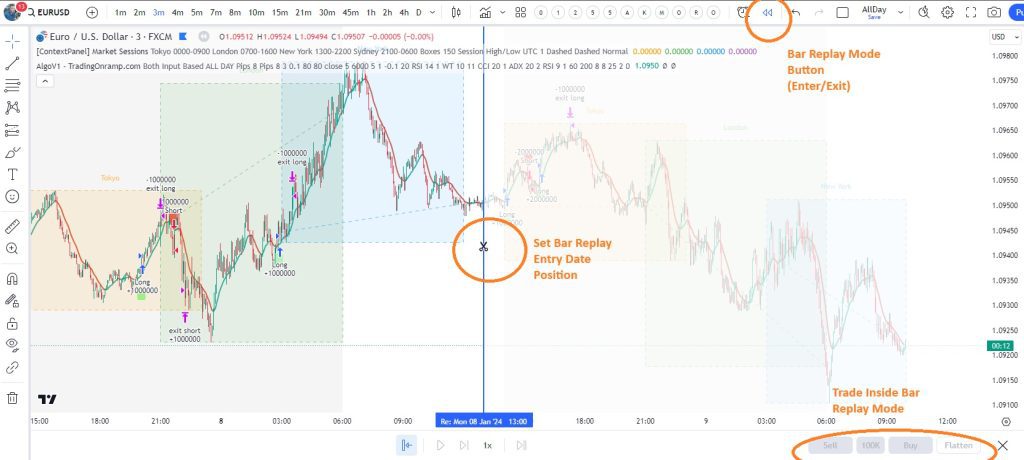
Unlocking the full potential of TradingView lies not only in its real-time charts and plethora of indicators but also in its power-packed tools that enhance the user’s analytical capabilities. One such exceptional feature is the Bar Replay Mode – an invaluable tool for traders looking to refine their strategies or study market movements in depth. Today, we are going to delve into the intricacies of using Bar Replay Mode on TradingView, guiding you through each step with keen insights and practical tips that will elevate your trading game.
Understanding the Bar Replay Feature:
The Bar Replay feature on TradingView is a potent instrument that allows users to replay historical price actions in the market at their chosen speed. This means you can watch past market movements unfold as if they were happening in real time. For technical analysts and aspiring traders, this opens up a world of opportunity, offering a hands-on approach to back-testing strategies, understanding market behavior, and learning from previous price patterns.
Why Use Bar Replay?
Imagine having the ability to turn back the hands of time and review a day’s trading activity in a matter of minutes. By using Bar Replay, you can:
1. Analyze how indicators and price patterns performed in real-time scenarios without the bias of hindsight.
2. Experiment with different strategies on historical data before applying them to live markets.
3. Identify how you might have reacted to certain market conditions and reflect upon your decision-making process.
4. Educate yourself or others by creating walk-throughs of specific trading scenarios.
Stepping into Bar Replay Mode:
Now that we understand the significance of Bar Replay mode, let’s walk you through how to access it and use it to its full potential on TradingView.
1. Accessing the Feature:
Firstly, open the TradingView platform and select a chart you wish to analyze. Once your chart is set up:
– Find the Bar Replay icon at the top toolbar. It’s typically represented by a rewind arrow pointing to the left over a vertical bar line.
– Click on this icon to activate Bar Replay mode, and you’ll notice a vertical red line appear on your chart. This line represents your starting point for the bar replay.
2. Setting Up Your Replay:
Before commencing the replay, select a starting point. You can choose any date and time in the past that’s represented on your chart. After clicking on the Bar Replay icon, move your cursor to the point in history where you’d like to start the replay and click on that candlestick.
3. Control the Replay:
Once your starting point is set, a control bar will appear at the bottom of your chart window. Here you will have several functionalities:
– Play/Pause Button: Begin the replay of price bars or pause to take a closer look.
– Forward/Backward Buttons: Allows you to advance to the next bar or return to the previous one. This is particularly useful for analyzing individual candlestick formations.
– Speed Adjustment: A slider or dropdown menu to adjust the speed of the bar replay. A faster speed might be useful for a general overview, while a slower speed can be vital for detailed analysis.
– Go to a Specific Point: If you need to skip to a particular date and time, you can use this feature to jump to it without watching the entire replay.
4. Combining Analysis Tools:
During Bar Replay, you aren’t limited to watching bars move. To extract the most valuable insights, integrate other features of TradingView, such as drawing tools and technical indicators. As bars progress, apply Fibonacci retracements, trendlines, or any other analytical tool that fits your style. Monitor how indicators like moving averages, Bollinger Bands, or RSI would have helped in real-time trading situations.
5. Optimizing Your Strategy:
Bar Replay mode gives you a “safe environment” to tweak and optimize your trading strategy. For example, you might find that your breakout strategy works well in a particular market phase but not during consolidation periods. By replaying different market environments, refine your entry and exit points, or determine if additional filters could improve your trade signals.
6. Learning and Reflecting:
As you work with Bar Replay mode, take notes on what you observe. Whether a trend confirmation or a failed pattern, document your insights. Keep a journal of these findings and refer back to them to see if they hold true in live market conditions or if they can be improved upon.
7. Practical Use Cases:
Consider how you could use Bar Replay in various scenarios. For instance, prepare for earnings releases by revisiting past earnings dates and observing market responses. You might also use it to study price action around major macroeconomic announcements or during different trading sessions (like the opening or closing bell).
8. Sharing Your Insights:
TradingView’s social sharing capabilities allow you to share your Bar Replay analysis with others. If you’re a mentor, educator, or simply want to showcase your findings, use the platform’s tools to record your sessions and share them within the TradingView community or beyond.
Mistakes to Avoid:
With great tools come great responsibility. When using Bar Replay, heed the following cautions:
– Avoid confirmation bias: Do not just look for patterns that confirm your beliefs. Use Bar Replay to challenge and improve your analysis.
– Do not rely solely on Bar Replay: While it’s a fantastic tool for learning, combine it with live market practice to fully hone your skills.
– Beware of overfitting your strategy: If you tweak your strategy too much to perfectly fit historical data, it might not perform well in the unpredictable live market.
The Bar Replay mode on TradingView is a powerful feature that can provide significant advantages to traders wishing to improve their technical analysis or refine their strategies. It allows for a practical and interactive approach to historical data, often unveiling insights that static chart analysis might miss. By following the detailed steps and tips outlined in this guide, you can harness the full power of Bar Replay, enabling you to replay the past and better prepare for the future markets.
Remember, no tool can guarantee success, but with diligent practice, thorough analysis, and a reflective mindset, Bar Replay mode can be a formidable ally in your trading arsenal. Now, with the knowledge at your disposal, venture forth and replay your way to deeper market mastery. Happy trading, and may your insights from the past illuminate your path forward in the markets!

